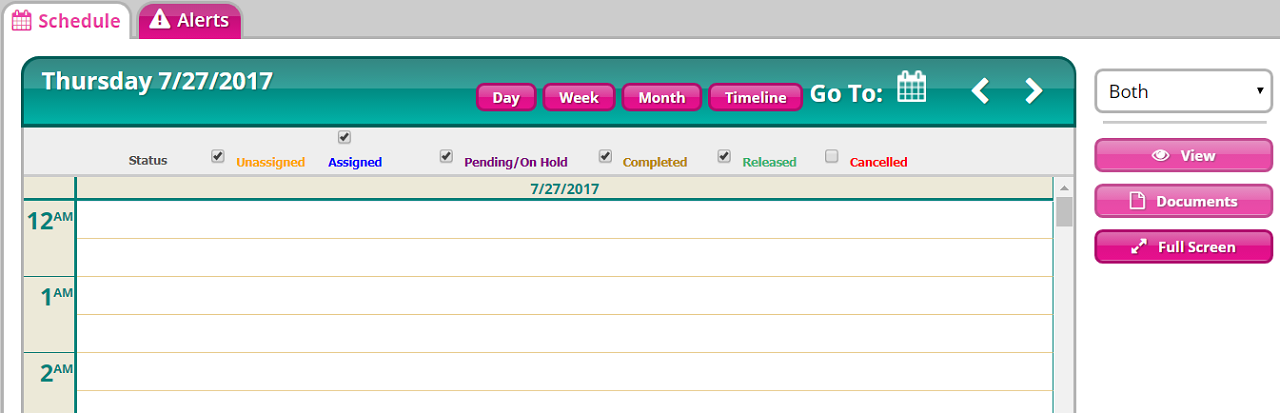
View your schedule for the day on the Home page (Messaging window) below the Inbox. This area gives you a quick glance at your schedule, plus any alerts you need to address. For information about viewing and taking care of alerts, please see Resolving Alerts.
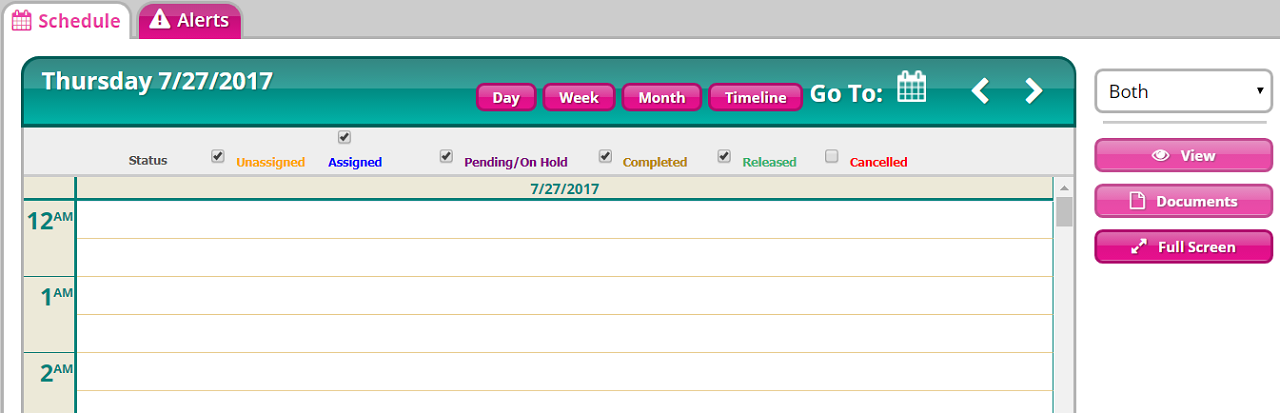
Use the following options to set up your daily schedule on the Schedule tab:
● < >
● Status
When you click on a visit in your schedule, use the View button to see specifics of the visit and the Documents button to see documents associated with the scheduled patient. Click a link below to see additional information about the View and Documents buttons: