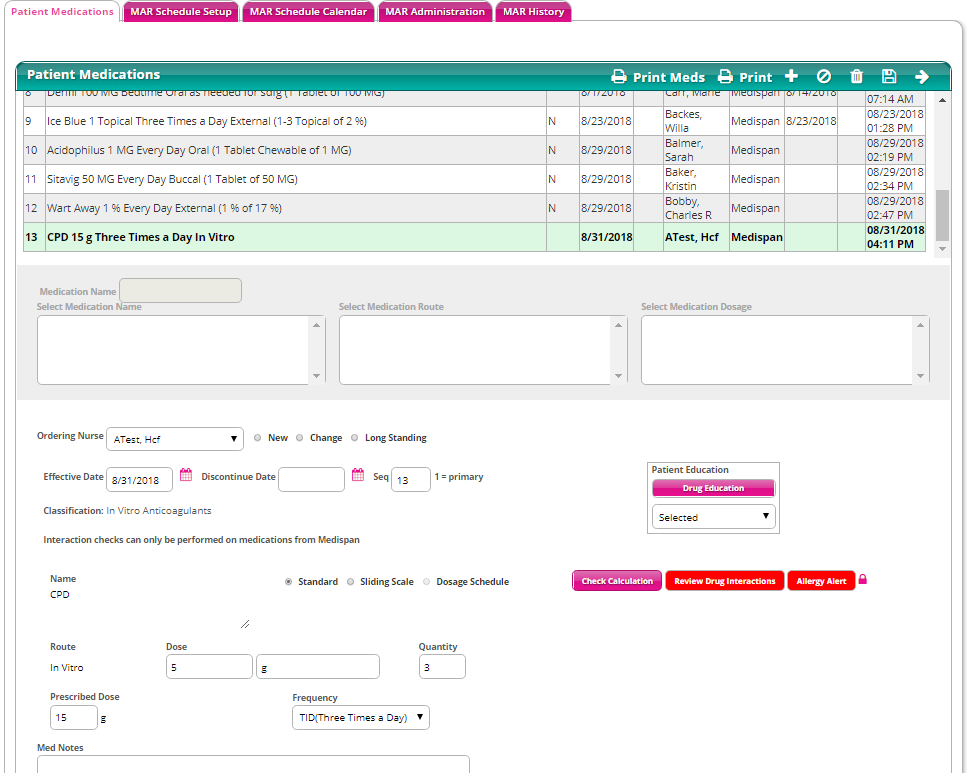
Once MAR has been activated for a patient, the next step is to set up the medication schedule. The medication schedule is set up in Patients | MAR | MAR Schedule Setup (or Patients | Intake / Referral | Medications | MAR Schedule Setup).
Make sure that the patient medication profile is properly filled out. Medications must have the Quantity, Dose, and Frequency boxes filled out, as shown in the sample image. All medications will pull to the MAR Schedule for set up. If there are no medications, no medications will appear on the MAR Schedule screen.
While viewing the Patient Medications screen, users can easily navigate to the MAR Schedule Setup screen. From here, users can set up administration times for existing patient medications. Administration times will display in the time entry format selected in Master Files | MAR Schedule Setup (12 hour or 24 hour).
Using Default Administration Times
Changing Administration Times for a Patient
Changing Administration Times for a Medication
Changing the Default Date for a Medication
|
Scheduling Doses for MAR Medications Users can use the New MAR Start Time Options to ensure that all medication doses are being addressed for the patient each day on the calendar. Underneath the Medications search field, users can simply indicate whether they will Schedule all doses for the day or if they are only scheduling Remaining dosages. By default, the Remaining dosages option will be selected. |