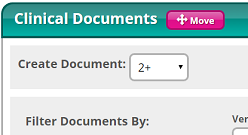![]()
The newer 2015 version ("2+") of Face to Face documents are created using the "Create Document drop-down menu in Patients | Documents (See image below).
Click the arrow for this drop-down menu to select one of the following Document Format types:
● F2F prior to 2015/All Orders
● F2F after 1/1/2015
To print Face to Face documents from 2015 or newer, select the second option and ensure that the selected Document Type is Face to Face Only before clicking Print to send the selected item to the Print Queue.
|
|
The newer 2015 version ("2+") of Face to Face documents are created using the "Create Document drop-down menu in Patients | Documents (See image below). |