 Enterprise Edition 15.1.1 Release Notes
Enterprise Edition 15.1.1 Release Notes Enterprise Edition 15.1.1 Release Notes
Enterprise Edition 15.1.1 Release Notes

March 12, 2015
Below are the latest updates to Enterprise Edition.
The following icons denote items that you should pay close attention to. These items may need an adjustment to your work flow and processes or set up to function as designed, or to meet regulatory changes and mandates.
|
|
Process Change |
|
|
Setup Needed |
|
|
Regulatory Item |
|
|
Education |
Enhancements
Modifications were made to Patients | Documents | Oasis Documents to allow users to print out the list of validation errors received after validating one of the new OASIS “2+” documents.
![]() Due to recent F2F regulatory clarifications, modifications were made to Patients | Documents | Face to Face to:
Due to recent F2F regulatory clarifications, modifications were made to Patients | Documents | Face to Face to:
Update the certification statement on the form.
Make the comment box editable.
Update the comment box to indicate that the information contained within was filled out by the agency in order to provide additional patient information to the physician.
Remove several items that were incorporated into the updated certification statement.
Maintenance
Changes were made to Patients | Documents | Oasis Documents to resolve an issue that was causing incorrect data to be pulled as the Next Episode Date.
Changes were made to Billing to properly calculate the Adjusted Episode Amount for a CBSA that changed from 2014 to 2015. This resolves an issue that previously triggered a billing warning, “HIPPS/HHRG – Episode amount changed from $xxxx.xx to $0.00”.
firstHOMECARE
Maintenance
Changes were made to Master Files | MAR Locations to correct a run-time error (RTE) that occurred when users entered this location in EE.
Enhancements
Modifications were made to Reports to add a “Cost Report” and “Hospice Cost Report” category to the drop-down menu after the “CAHPS Survey” option.
![]()
![]() Modifications were made to Reports | Cost Report | Hospice Cost Report to assist users in the completion of form CMS-1984-14 by gathering important information, such as:
Modifications were made to Reports | Cost Report | Hospice Cost Report to assist users in the completion of form CMS-1984-14 by gathering important information, such as:
Patient Revenue by Level of Care & Payer
Levels of Care: Continuous Home Care, Routine Home Care, Inpatient Respite Care, and General Inpatient Care.
Payer groups: Medicare, Medicaid (includes Medicaid Room & Board), and Other/Commercial.
Gross Revenue reflects billed revenue.
Contractual Adjustments reflect all adjustments in the system for (gross) billed revenue.
Net Revenue is gross patient revenue less than contractual adjustments.
Unduplicated Days by Level of Care & Payer
Levels of Care: Continuous Home Care, Routine Home Care, Inpatient Respite Care, and General Inpatient Care.
Payer groups: Medicare, Medicaid (includes Medicaid Room & Board), and Other/Commercial.
Rules used to calculate unduplicated days:
Admit day is counted as a full day.
Days in level of care, before the Admit Date or after the Date of Discharge, are not counted.
NOTICE: The EE Hospice Cost Report is exportable to .pdf and Excel. Although, please note that, when exporting to Excel, the summary section will appear on "Sheet 1" while the details will appear on "Sheet 2-3".
![]() Modifications were made to Reports | Cost Report to provide additional, detailed information in the Gross Patient Revenue section, from the Hospice Cost Report, including:
Modifications were made to Reports | Cost Report to provide additional, detailed information in the Gross Patient Revenue section, from the Hospice Cost Report, including:
Office
Payer
Level of Care
Batch Date
Billed Revenue
Contractual Adjustments
![]() Modifications were made to Reports | Cost Report to provide additional, detailed information in the Unduplicated Days section, from the Hospice Cost Report, including:
Modifications were made to Reports | Cost Report to provide additional, detailed information in the Unduplicated Days section, from the Hospice Cost Report, including:
Office
Patient ID
Patient Name
Level of Care
Payer
Admit Date
Eff From
Eff Thru
Discharge Date
Day Count
Enhancements
Modifications were made to Patients to include the number of days, beyond the patient's current age, in the Patient Header with the Patient Age, which is separated by a comma (See image below).
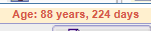
![]() Modifications were made to the following Reports to include the Patient's Age:
Modifications were made to the following Reports to include the Patient's Age:
Reports | Patient | Medication Listing
Reports | Admission | Listing by Diagnosis
Reports | Admission | Listing by Physician
Reports | Master Listings | Patient Master
Reports | Patient | Master Listing
Reports | Patient | On Call
Reports | Patient | On Call Columnar View
![]() Modifications were made to Patients | Care Profile | Medications so that users will be able to see medications that have been discontinued by implementing a "strikeout" font emphasis. This "strikeout" font will appear on the interface, but will simply show the medication's DC Date on the printed forms.
Modifications were made to Patients | Care Profile | Medications so that users will be able to see medications that have been discontinued by implementing a "strikeout" font emphasis. This "strikeout" font will appear on the interface, but will simply show the medication's DC Date on the printed forms.
Examples: Accuzyme, Panifil
Modifications were made to Patients | Demographics so that the patient's age is automatically populated based on the Patient Date of Birth that is entered.
![]()
![]() Modifications were made to Personnel so that users are able to upload Custom Agency Documents and attach them to personnel records by clicking the Documents after an employee has been selected (See image below).
Modifications were made to Personnel so that users are able to upload Custom Agency Documents and attach them to personnel records by clicking the Documents after an employee has been selected (See image below).
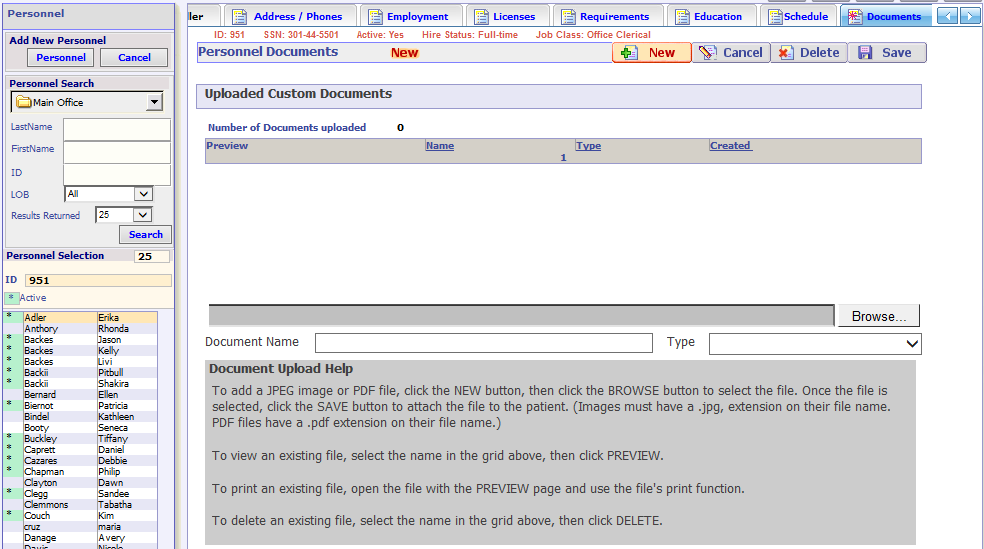
NOTICE: Additional functionality has been introduced, to include arrows to the right of the Personnel Tabs Menu, which allows users to scroll through tabs by clicking the left or right arrows that are filled in by color (See image below).
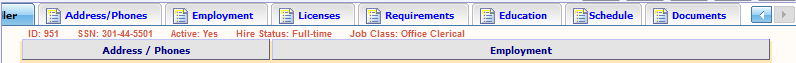
Maintenance
Changes were made to Documents | Document Tracking to ensure that all pages of the Case Communication document are printed.
Changes were to Document Tracking so that documents are properly formatted when they are generated as a .pdf file.
![]() Changes were made to Accounts | Billing to correct an issue that was causing 657 revenue codes to be filtered out of the billing process.
Changes were made to Accounts | Billing to correct an issue that was causing 657 revenue codes to be filtered out of the billing process.
Changes were made to Reports | Billing | Revenue Summary to resolve an issue that was triggered when a Revenue Summary report was ran for an office that had an Office Name of approximately 46 characters or more.
Changes were made to Billing to properly flow the Visit Date/Time entered at the top of the document to the second field at the bottom of the document.
Changes were made to Master Files | Payors / Plans | Payors to correct an issue that caused data in the Service Billing Options to only be grouped by Date instead of being grouped by Date, Revenue Code, and HCPCS.
Changes were made to Patients | Admission to fix an issue that was causing the Admit Date to overwrite the Discharge Date, which occurred when patients were discharged to death for claims with Occurrence Code 55.
Changes were made to Alerts so that Alert #184 is properly triggered when a discharge date is present.
![]() Changes were made to Alerts to ensure the following alert would be triggered for all qualifying visits for episodes, regardless, if the episode began in 2015 or a prior year:
Changes were made to Alerts to ensure the following alert would be triggered for all qualifying visits for episodes, regardless, if the episode began in 2015 or a prior year:
"Alert #263 – A therapy visit exists that does not have an appropriate therapy reassessment within the 30 day period prior to the visit."
The following alerts will only trigger for episodes beginning prior to 2015:
"Alert #264 – A therapy reassessment is not scheduled for the 13th covered therapy visit for a non-rural single discipline therapy patient."
"Alert #265 – A therapy reassessment is not scheduled for the 19th covered therapy visits for a non-rural single discipline therapy patient."
"Alert #266 – A therapy reassessment is not scheduled for the 11th-13th covered therapy visits for a rural single discipline therapy patient."
"Alert #267 – A therapy reassessment is not scheduled for hte 17th-19th covered therapy visits for a rural single discipline therapy patient."
"Alert #268 – A therapy reassessment is not scheduled for all disciplines for the 11th-13th covered therapy visits for a multi-discipline therapy patient."
"Alert #269 – A therapy reassessment is not scheduled for all disciplines for the 17th-19th covered therapy visits for a multi-discipline therapy patient."
![]() Changes were made to Patients | Documents so that the Face to Face documents now update the PPS Episode.
Changes were made to Patients | Documents so that the Face to Face documents now update the PPS Episode.
Changes were made to Patients | Documents and Document Tracking to increase Case Communication documents so that they are printed at 10 point font when printed to .pdf format.
Payroll Items
Modifications were made to Tools | Payroll | Payroll Exract to include an additional extract option titled "Wage Report", which will:
Capture all events and encounters, associated with payroll, up to the pay period ending date.
Display the following columns of data:
Date (day and date)
Employee
Employee ID
Subject (patient name / other reimbursement / office time / adjustment)
Subject ID
Pay Code
Pay Code Description
Standard Earning (Pay by visit / pay by hour / # of units)
Standard Rate Display
Standard Total Amount
O/T Earnings
O/T Rate Display
O/T Total Amount
Shift Earnings
Shift Rate
Display
Shift Total Amount
Weekend Earnings
Weekend Rate Display
Weekend Total Amount
Holiday Earnings
Holiday Rate Display
Holiday Total Amount
Quantity of Miles
Pay Per Mile
Total Amount Mileage
Total Amount Wages
Modifications were made to Tools | Payroll | Payroll Extract to include Salary and Salary Amounts. In addition, Salary will be added to the Wage Report extract for Payroll.
Modifications were made to Tools | Payroll to create a single record for visits that have partial hours in overtime in order to reduce confusion when reading Batch results. Overtime Minutes will be populated in a separate field, "OT Hours", on the Wage Report equaling the number of visit minutes that are considered Overtime. All records that contain overtime minutes will also display an indicator in the OT Indicator column.
Changes were made to Tools | Payroll | Payroll Extract so that salary is properly calculated, based on the effective date, if it is changed during the pay period.
Modifications were made to Tools | Payroll | Payroll Extract so that:
"ADP Extract" will now be called "Summary Extract".
"CSV Extract" will now be called "Detailed Extract".
NOTICE: This will change the destination of the extract, for previously extracted files, but will not change the data in those extracts.
"Detailed Extract" will now be ordered by EmpName, Subject, ItemDateTime for future extracts.
Changes were made to Tools | Payroll | Payroll Extract to replace the "EmpID" column header with "Payroll ID" to properly describe the associated data in the column. This was to avoid any confusion with the Employee ID that is set up in Personnel | Address.
Changes were made to Master Files | Payroll Extract to resolve an issue that would improperly display the menu when a user clicks the "return" button from within the Payroll Extract page.
Modifications were made to Tools | Payroll so that:
All employees associated with the agency are displayed on the Payroll Adjustments tab in the Personnel drop-down menu, and on the Payroll Processes tab, in the Employee drop-down menu.
Employees from the Batch Office Group will display first in the list with an asterisk (*) beside their name.
The remainder of employees will still display in this list, including those that do not have visits or line items associated with the selected batch.
Both sets of employees will display in descending alphabetical order.
Changes were made to Tools | Payroll so that Other Compensation data is pulled properly in subsequent batches.
Changes were made to Tools | Payroll to promptly remove deleted batch adjustments, from the Payroll Process tab, after a user has deleted an adjustment from the batch.
Changes were made to Tools | Payroll | Payroll Process so that the individual employee remains selected, in the employee selection drop-down menu, instead of reverting to "All" after a user has refreshed the employee.
Changes were made to Tools | Payroll | Payroll Process to:
Display the Batch Information section at the top of the screen, as fixed data instead of expandable data, so users can see the batch information regardless of what tab they are working in.
Allow users to refresh employees as necessary.
Include Batch ID information in the Batch Information section.
Changes were made to Reference Files | Payroll Adj Types resolve an issue that triggered a server error when the user was on page 2, or higher, and initiated a search.
NOTICE: Time is captured in hours using a user-friendly format of 1:15:00 (1 hour, 15 minutes, 0 seconds), which includes trailing zeroes to allow for seconds when decimals are used. This is to account for the fact that visit time is measured in minutes.
Changes were made to Reference Files | Payroll Adj Types to resolve minor formatting issues when the grid contains nine or more Adjustment Types.
Thank you for being our customer!