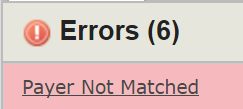
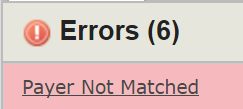
The Payer Name and Payer ID on a claim must match the Payer Name and Payer ID that is listed within the corresponding payer record (in Settings | Payers). If this does not match, firstREV will trigger an error message (seen in the sample image to the right) when a user views the individual claim.
If the agency already knows that a payer name or ID appears differently in all claims (because of the way the payer is setup in their system), users can address this using one of the following methods:
● Change the Payer Name and ID to match the information in firstREV
● Fix the information on each individual claim in firstREV
To fix the error on each claim, click the Payer Not Matched error link to open the error resolution prompt. In the Related Fields section, enter the correct Payer Name and then click Keep Changes. The information on the claim will update so that it matches the corresponding payer record in firstREV.