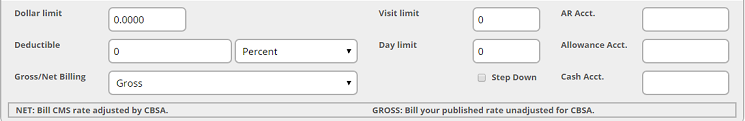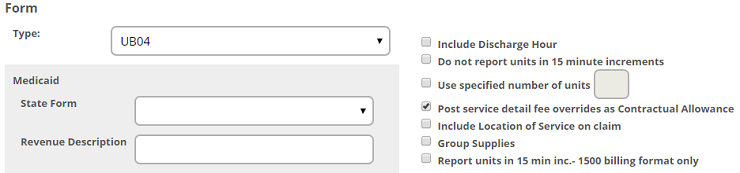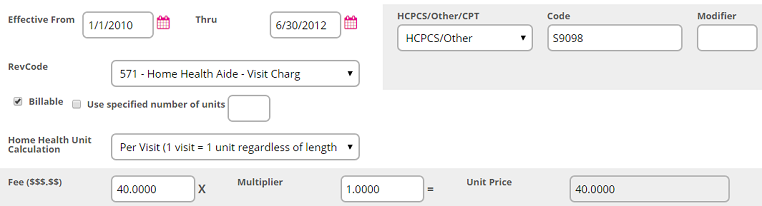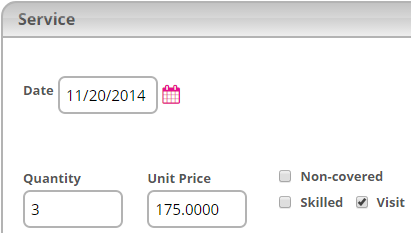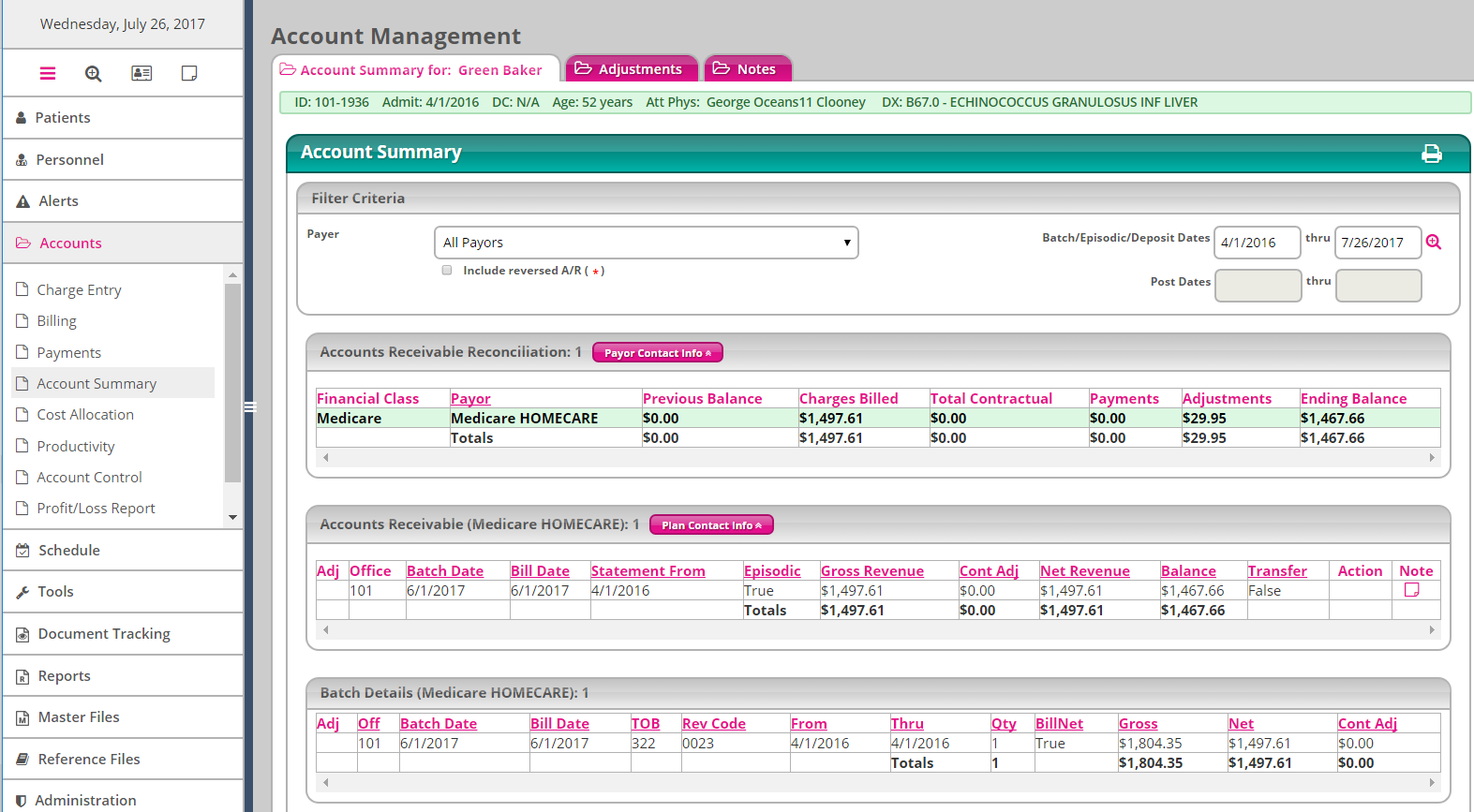Setting Up Gross/Net Functionality
|

|
For agencies to use the Gross/Net feature, it must first be enabled by calling HEALTHCAREfirst Support at 888.563.7016. Once Gross/Net functionality has been turned on, this setting will automatically be set to "Net" in the drop-down menu as the system bill as net by default.
|
To set up this functionality:
1. Log into Enterprise Edition.
2. Navigate to Master Files | Payors / Plans | Payors and select the Payer that you wish to set up functionality for then click on the Plans tab at the top of the window.
3. At the bottom of the Plans screen, you will notice there is an additional setting, as well as a notation, detailing the function of each selection (See image below). Select the Gross/Net Billing type for the selected Payer.
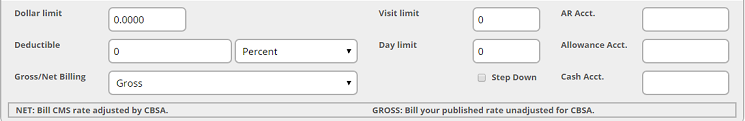
4. Next, click the Billing Formats tab at the top of the window and, in the Form section, check the box next to Post service detail fee overrides as Contractual Allowance (Refer to image below).
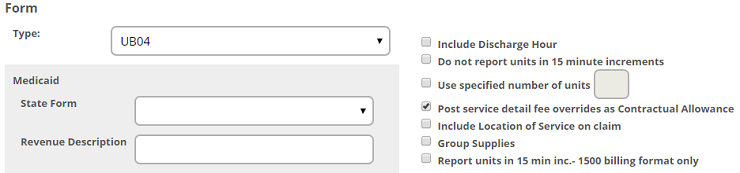
5. Click the Service Dtl tab at the top of the window to setup overrides for each service that is needed. This screen allows users to setup overrides, by the service, for a Payer. In any instance that users enter the service charge for a patient (with that Payer) then these override settings will be used. The section at the very bottom of this screen is where users will enter the net amount that is paid out (Refer to image below).
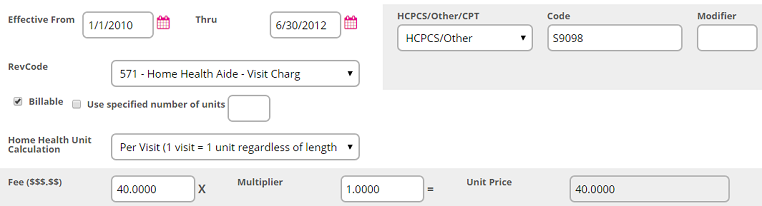
6. If needed, users can override the price of one charge service for one patient. After ensuring that Post service detail fee overrides as Contractual Allowance (from Step 4) is enabled, proceed to Accounts | Charge Entry and change the Unit Price to the desired amount (See image below).
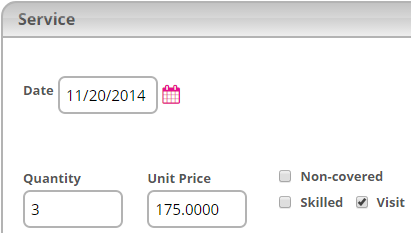
Contractual Adjustments are automatically calculated and can be viewed from Accounts | Account Summary (See images below). The system previously supported only the amount billed as "Net" by default, but now the update allows the system to support both "Net" and "Gross" amounts (sample image below).
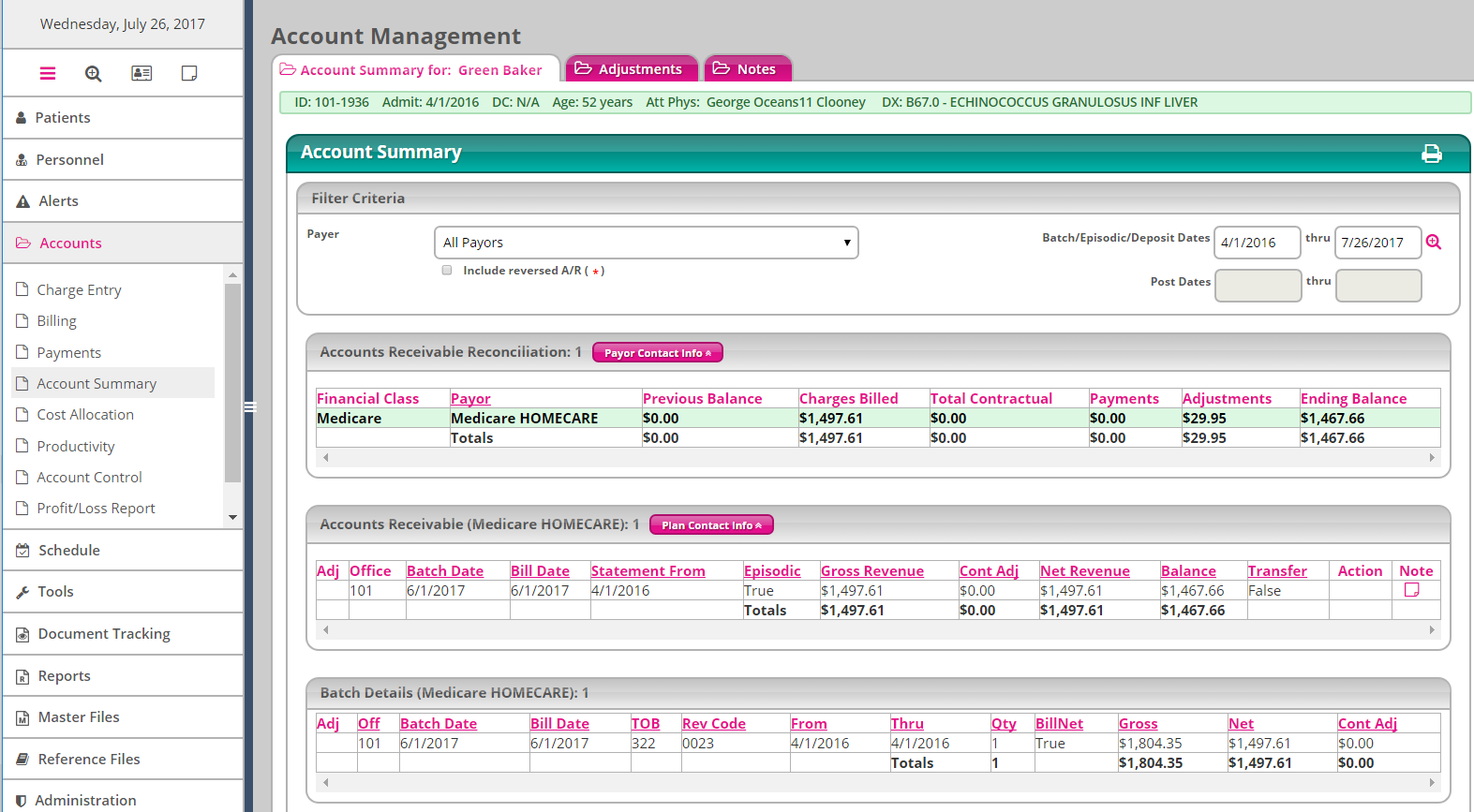
|

|
● If a payor is set to bill at Net then the adjustments occur when it is billed. If a payor is set to bill at Gross then the adjustment occurs when the payment is created.
● While in Accounts | Billing | Create Batch, the software operates from settings that are established in Master Files | Payors / Plans.
● While in Accounts | Billing Post Batches, during the Submit Bill process, the software creates the Acct Summary and Adjustments entries.
|
![]()