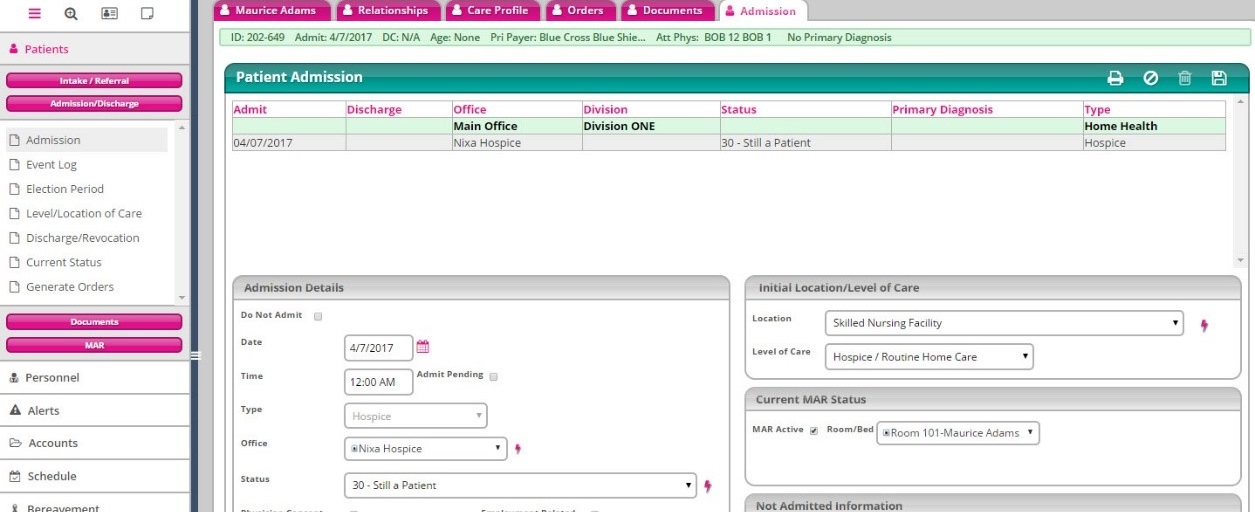When a patient is still admitted to the agency, but no longer requires the use of the MAR feature, the MAR should be deactivated in the patient record. The MAR menu items will still display so that the MAR History records can be accessed and reviewed as needed.
To deactivate MAR for a patient:
1. While the patient is currently selected, navigate to Patients | Admission/Discharge | Admission using the main menu.
2. In the Current MAR Status section, uncheck the MAR Active box.
3. Click ![]() . The software will prompt you to either confirm or cancel the action.
. The software will prompt you to either confirm or cancel the action.
4. Click Ok to End MAR Scheduled Meds to confirm the deactivation of MAR for the corresponding patient. The software will populate the current date and time in the End Date column (in MAR Schedule Setup) and medications will be removed from the MAR Schedule Calendar screen.
|
|
If a user later checks the MAR Active box to activate MAR for a patient again, all dates and times will be removed from previous medications in MAR Schedule Setup. |