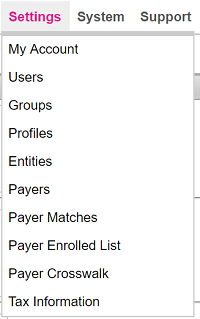
As mentioned in the Dashboard topic, the toolbar is located at the bottom of the header that is available in every screen throughout firstREV. This toolbar includes an array of menus and submenus that are used to navigate the various features of the interface.
Features in firstREV are grouped into toolbar menus according to a related category (e.g. Claims, Collections). As shown in the sample image, users can navigate to the corresponding screen of the application by simply clicking a menu option from the toolbar and then selecting the desired option.
Outlined in this topic are all of the different menu and submenu options that are available in firstREV as well as a brief functional summary for each option.
|
|
Some of these menu options may not be available, depending on the permissions that are setup for your user account. |